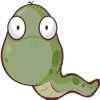
Published by Korion on 2025-07-14
1. Screen Snake is a re-make of the classic snake game.
2. But instead of moving the snake in a window, the snake moves across your screen itself, or even from screen to screen.
3. This version includes multiplayer games, highscores, levels, and various little additions that should make the gameplay comfortable and fun.
4. Perfect when you have to wait for your computer to finish something, or if you want to play a game behind the back of your teacher or parent.
Download and Install Screen Snake - PC
Download for PC - server 1 -->Intel, 64-bit processor, OS X 10.7 or later.
Compactible OS list:Yes. The app is 100 percent (100%) safe to download and Install. Our download links are from safe sources and are frequently virus scanned to protect you
Been Playing since 2011
Or since whenever I started college. Great little way to fiddle around without losing the ability to pay attention. In Law School now, and it's still a fun little app!
Enable Walls will not work
I really love this game…I play it all the time. But with this new update, for some reason the game will not enable the walls. The snake just goes from one end of the screen to the other without dying. If I cannot enable the walls, then playing this game becomes kind of pointless, as the walls are the most challenging part for me. Please fix this! Thanks!
Such a good time waster
I had the most boring 3 hour class, and this game saved my life. Many thanks, and would HIGHLY recommend- good to have in a pinch
Just One Thing
In the multiplayer game you should be able to change the color of each individual snake to make it less confusing
Great little game!
I really wanted to be able to play snake right on my desktop so I searched for it until I found this! It's perfect for what I wanted - a little game to keep my fingers occupied while still being able to see my full screen (usually for zoom). My only complaint is that as far as I can tell there is no way to see my scores. I don't know if this problem might have been solved if I had bought screen snake plus instead, and I'm honestly not sure why I didn't do that given that they are the same price. It's also possible that it's just a small bug that's cropped up in the 7 years since they last edited the game. Either way, it is still fun because I just try to see how long I can make my snake before it runs into itself!
Leave a review or comment