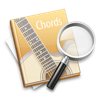
Published by Harmonic Sense on 2025-07-22
ChordMate Overview
What is ChordMate? ChordMate is a digital chord book designed for guitar players. It offers less common voicings of guitar chords to make chord progressions sound more interesting and fresh. The app allows users to create their own diagrams and automatically suggests names for custom chords. ChordMate also lets users build chord progressions by dragging chords from search results or custom chords into the progression area. The app features filters to quickly find the right voicing, the ability to find chords with specific notes or scale degrees, and the option to set capo and alternate tunings. ChordMate can produce the sound of acoustic and electric guitars and allows users to export diagrams as png or pdf files.
1. ChordMate lets you build a chord progression by dragging the chords from your search results (or your custom chords) into the chord progression area.
2. In addition to the guitar chords frequently found in books, it gives you less common voicings that will make your chord progressions sound more interesting and fresh.
3. ChordMate can produce the sound of acoustic and electric guitars and gives a realistic preview of how the chord would sound on your guitar.
4. This is a great way to experiment with different chord voicings and find chords that sound best together.
5. ChordMate works equally well with any tuning, so you can explore new tunings with confidence that you won't overlook an interesting chord.
6. ChordMate supports a number of useful filters such as open chords, first inversion, etc, and you can create your own.
7. ChordMate can also order chords by musical quality, ease of play, and fret.
8. ChordMate lets you export (drag and drop or copy and paste) a diagram as either a png or pdf so that it will look great on screen and paper.
9. ChordMate shows the list of matching chords, their notes, and formulas.
10. ChordMate automatically suggests possible names for your chord.
11. You can drag the diagram into the chord progression area or export it to other programs.
Download and Install ChordMate - PC
Download for PC - server 1 -->Intel, 64-bit processor, OS X 10.7 or later.
Compactible OS list:Yes. The app is 100 percent (100%) safe to download and Install. Our download links are from safe sources and are frequently virus scanned to protect you
ChordMate
I like this program. I'm using it to construct my own chord sheets for a class I'm teaching. It's easy to find a chord and drag it into a word processing program. Once in the program, the frets can be easily re-sized, which I truly love. For my purposes, I frequently move a note or 2 in the chord, or add/ delete notes (simple mouse clicks). Sometimes I rename the chord. By clicking on what looks like a crayon in the menu, a blank fret shape appears off to the side, over which you can drag any chord from the library. It is there that you you change the notes, name of the chord, and fingerings. After that, you drag the chord into your library or into your WP program (like Pages), or both. When I had questions, support was immediate and thorough. The only flaw is that you cannot create a library of new chords that you create. For example I would like to be able to set up my own folder for just 3-note chords. Another thing I wish it would do is, once you line up a set of chords, that it would play the progression. All it does is play each chord as you click on it individually. Those 2 things are what prevent me from going all out with 5 stars. I found this program just 3 weeks before my class and have easily made the 8 worksheets I need. I will be making a lot more with this program. Now if I could find one for ukulele that works like this one.
Help Link
No longer works. and the app hasn't been updated in long time.
Highly useful and highly amazing.
Amazing. I was sold on the Windows version over iPad by the fact that it can make sense of custom alternate tunings, which I like to use a lot in songwriting and jamming out in general. I spell open D a bit differently than most, with an E on the high string, for example. Also, chord symbol lookup. I love finding uncommon chords, and incorporating them into my playing vocabulary. Problem is, I rarely know what they are. I already can see, within a day of use, this is a great tool to better understand, document, remember, and communicate what I'm playing. Powerful.
Simply Fasbulous
I have used other chord "dictionaries" and nothing comes close to the ease and versatility of ChordMate 2.3. The multiple graphic representations of any single chord has opened up my ear to the many different voicings of a simple chord. As a learning tool the graphic user interface allows me to try the many different voicings and determine which sounds best for a particular song or idea. I've had no problems with installation or use of the program and feel that I would be much worse off without this as part of my gig bag. Well worth the price.
Still the best in 2022!
Although this app hasn't been updated in a bit, I have to say that it is still by far the best. More importantly, there is no other substitute for this app (trust me, I've gotten them all). If you want to make quick chord sheets for yourself, or students.
Leave a review or comment