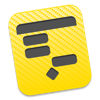
Published by The Omni Group on 2025-07-16
OmniPlan 3 Overview
What is OmniPlan 3? OmniPlan is a project planning app that helps users visualize, maintain, and simplify their projects. It offers features such as Gantt charts, network diagrams, schedules, summaries, milestones, and critical path highlighting to manage projects of any complexity. The app also allows collaboration with colleagues and sharing of project details. OmniPlan offers a free 2-week trial, after which users can continue to view documents for free or purchase the Standard or Pro features via in-app purchase. The Pro features include multi-project dashboard, earned value analysis, auto-effort estimation, Monte Carlo simulation, Microsoft Project import/export, HTML reports, publish & subscribe, change tracking, and AppleScript support. The app offers free tech support via email, phone, or Twitter.
1. • Task View: Add groups, tasks, and milestones while defining important details in the work breakdown outline and watch OmniPlan transform the timeline of your project into a beautiful Gantt chart.
2. OmniPlan provides features like Gantt charts, network diagrams, schedules, summaries, milestones, and critical path highlighting to let you manage projects that are as simple or complex as you need them to be—without the complexity.
3. • Earned Value Analysis [NEW!]: Time is money! Measure progress at any point in the project and forecast its completion date and final cost, without having to remember all of those EVA formulas.
4. • Microsoft Project Import/Export: Open Microsoft Project® 2013 or earlier documents directly in OmniPlan and export to Project 2013.
5. • Smart Scheduling: With two clicks, OmniPlan will analyze and schedule tasks on-the-fly for maximum efficiency, all while keeping your resource schedules and priorities in mind.
6. • Network View [NEW!]: Quickly create network diagrams by connecting task nodes based on their interdependent relationships, so you can see the big picture without sweating the small stuff.
7. • HTML Reports: Generate project reports with a single click! We've created gorgeous, customizable HTML templates that are dressed to impress at your next status meeting.
8. • Change Tracking: Keep tabs on and review the changes you've made in your project so far.
9. If you're syncing, use change tracking to review, browse, and then accept or reject changes task by task or en masse from your collaborators.
10. If you have any feedback or questions, we'd love to hear from you! The Omni Group offers free tech support: you can reach us by email at [email protected], by phone at 1-800-315-6664 or +1 206-523-4152, or on twitter at @omniplan.
11. • Multi-Project Dashboard [NEW!]: Assemble a beautiful dashboard to review your projects at a glance, and see how busy or idle every team member is across all of them.
Download and Install OmniPlan 3 - PC
Download for PC - server 1 -->Intel, 64-bit processor, OS X 10.7 or later.
Compactible OS list:Yes. The app is 100 percent (100%) safe to download and Install. Our download links are from safe sources and are frequently virus scanned to protect you
Simple to learn but surprisingly powerful and sophisticated
I strted using Omniplan because a vendor was able to turn around schedules for me very quickly and they really liked it. I started with the standard version but later upgraded to the pro version when I needed the extra features—and I’m really glad I did. I’ve read some bizarre reviews that imply that Omni is trying to push the app as ‘free’ and then upsell you directly to the pro version—that’s nuts. Nobody is going to give you an app like this for free, and they really bend over backwards to let you try the app before you spend any money; far less money than what microsoft asks for MS Project. This app is simple enough to learn the basics and start putting out informative plans very quickly but it has a lot of features that you can uncover over time as you need them. There may be a few things I’d still like to see, but overall the product is reallly well designed and robust and I’ve built up a group of templates that now dramatically shorten the time it takes to develop plans and cost them out. I’ve been using project planning software for a long time (since the 90’s) and this is the best design I’ve seen. I recommend it to everybody who asks.
Happy with the product and happier with the vendor
I have both this and OmniGraffle as I wanted to be able to view and work with Project and Visio documents on my Pc, and there are no versions of these products from Microsoft for the Windows (and I don’t want to deal with a dual-boot setup). I’ve been happy enough with these both, though I will still be doing a lot of polishing and collaboration in the Microsoft products with these documents. The vendor has been VERY engaged when I have reported bugs and have asked for example documents so that they can do QA. These products are good now and I am very optimistic that the vendor will work to correct some of of the import/export problems that I see, which are relatively minor.
Not worth it
I purchased Omniplan3, had issues with it right off the bat. It doesn’t allow you to view the schedule on my ipdad or iPhone, had issues saving and printing. When I spoke with their support team, which doesn’t open til 10am, yes 10am, when everyone else is 2 hours from lunch, they sent me a link to a version which expired in 2 weeks. So the program froze on me in 2 weeks even after an update. Now i need to access the schedule for a meeting, it’s frozen, even though I paid for it, and no one is in their office to offer support. If you’re looking for capable technology, which operates across related devices and a support team which is on similar hours to you, look elsewhere.
Simple to use yet buggy
I needed a tool to develop a project date line and this app does that. However the microsoft project export does not work, often causing omniplan to crash. Some other quirks like buildind dependencies and child tasks took a while to figure out.
Leave a review or comment