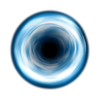
Published by iTeleport Inc. on 2025-07-15
iTeleport Overview
What is iTeleport? iTeleport is a remote desktop app that allows users to access their Mac, Windows PC, Linux, and VNC servers from anywhere in the world. It provides full control of the computer's mouse, touchpad, and keyboard, and offers a rich visual display of the computer screens without any screen resolution limit. The app supports multiple monitors on Windows and Mac, wake-on-LAN, and SSH encryption. It also allows users to control any application on their computer, access files remotely, and provide remote computer support. iTeleport offers unlimited access to 1, 5, or 20 computers and provides 24/7 customer support. The app can be used with or without an internet connection and is available for download on www.iTeleportMobile.com.
1. + iTeleport gives you full control of your computer's mouse, touchpad and keyboard, and provides a rich visual display of your computer screens, without any screen resolution limit.
2. * Supports Windows (Lion, Snow Leopard, Leopard, Tiger, Vine Server) and all Windows editions (with free VNC servers: TightVNC, UltraVNC, and RealVNC).
3. You can even use iTeleport when you don't have an Internet connection, and want to control another local computer over WiFi.
4. * Wake-on-LAN support allows you to wake computers from sleep under some conditions.
5. If you experience ANY problem with the app, PLEASE contact us at [email protected] and we will work with you to resolve the issue and will fix it as soon as possible.
6. Also supports Linux VNCServer and Vino, as well as AMX Touchscreen Interfaces.
7. * SSH Encryption support for all platforms.
8. Thanks! We TRULY appreciate your support.
Download and Install iTeleport: VNC & RDP - PC
Download for PC - server 1 -->Intel, 64-bit processor, OS X 10.7 or later.
Compactible OS list:Yes. The app is 100 percent (100%) safe to download and Install. Our download links are from safe sources and are frequently virus scanned to protect you
GREAT APP!!! IT JUST WORKS!!!
Don't listen to the poor reviews...reviews from people who don't update their reviews after the Dev addresses their issues, or because of possible issues on their network/systems. I have been using iTeleport on iOS ever since it's initial release, but the only thing I use it for is for local ARD (Microsoft Remote Desktop) access. I use Microsoft RDP for Windows, and TeamViewer for Remote Access. I'm glad this App is now on PC! The only thing I wish it did differently for ARD is that it would activate the native ARD Client instead of continuing to use the VNC Protocol.
So Far So Good
Just started using the App today. Not a very demanding user, so it's great for what I need. I have been using Chicken of the VNC (not supported on Catalina) for the past couple of years, and this is a vast improvement. I haven't tried the google sign-in yet (no real requirement at the moment), but the manual server adds worked swimmingly. Also, I'm interested in how well the encryption works and the algorithms being used. This is a darn good VNC client and I recommend giving it a turn (for the freesky kid). ~NetSwag Dad~
Terrible support. App not working. Screwed earier adopters.
I've used this in the past with success (I'd give a 2 star review but after paying more and still not getting it to work I went with 1). Something happened along the way. I couldn't login to the gmail account they forced us to get. I hit up tech support. Eventually I was told to (re)buy the newer version to fix the problem. I shelled out the money because I needed this for work ASAP. It still won't allow me to login (I've tried several comptuters, tablets, and gmail accounts). Look to the competition for support and apps that work, often they are even cheaper.
Its been YEARS!
Ive been using iTeleport for many years on Windows, iPhone and iPad. I connect to windows and Windows PCs and servers. Works great! Wish I had more control when it comes to screen size and position when connecting to machines with different resolutions. Many times I need Actual size, but hate the follow mouse movement and would rather just scroll bars.
Leave a review or comment