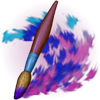
Published by Norbyte on 2025-07-30
Cosmic Brush Overview
What is Cosmic Brush? This app is a painting and doodling tool that offers a variety of inspiring painting tools such as 3D-Shaded Brush, Halo Brush, Plasma Chain Brush, and Translucent Brush. It allows users to change the parameters live while painting and has an easy and quick to use color palette. The app supports full-screen painting, zooming, panning, and rotating. It also has a unique seamless pattern editing mode that lets users paint on the picture laid out as tiles next to each other. The app is based on Metal and developed entirely using Swift. It offers dark mode, touch bar, wide color, multiple layers, and photo tracing mode as a Pro feature.
1. All the control knobs in the toolbar can be changed and adjusted while you paint, by using the number keys (1, 2, 3...) on your keyboard.
2. Be as creative as you want with inspiring out-of-this-world painting tools like 3D-Shaded Brush, Halo Brush, Plasma Chain Brush, and Translucent Brush.
3. You can remove the toolbar if you place the pointer on it and scroll toward the screen/window edge, or if you press the Tab key on your keyboard.
4. On a trackpad, you can pinch to zoom, and use the rotation gesture to rotate the picture.
5. This unique feature lets you paint on the picture laid out as tiles next to each other.
6. It also has Lighten and Darken tools, a tremendous help when you want to add some depth and life to your drawings.
7. You can also move the toolbar to the other side by scrolling it in that direction, or by pressing Shift-Tab.
8. Use the Space key or the smart zoom gesture to reset zoom, pan, and rotation.
9. On the keyboard, use the Arrow keys (pan) and - + buttons (zoom).
10. Paint a beautiful piece of art or just doodle on a photo.
11. The colors in the palette can be rearranged, adjusted, added and removed.
Download and Install Cosmic Brush - PC
Download for PC - server 1 -->Intel, 64-bit processor, OS X 10.7 or later.
Compactible OS list:Yes. The app is 100 percent (100%) safe to download and Install. Our download links are from safe sources and are frequently virus scanned to protect you
Leave a review or comment