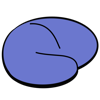
Published by Christopher Rorden on 2025-07-18
1. It loads images in NIfTI, NRRD, Philips PAR, Bio-Rad Pic, ITK MetaImage, AFNI BRIK, Freesurfer MGH, and DICOM formats (for images saved as 2D slices, you may want to first convert them to 3D volumes using a free tool like dcm2nii).
2. MRIcro can view medical images such as magnetic resonance imaging (MRI) and computerized tomography (CT/CAT) scans.
3. It can show 2D slices, 3D slices as well as graphs for 4D data (for example, changes over time observed on functional MRI scans).
4. The web site includes sample images including photographs of a head from the visible human project.
5. These samples provide an intuitive way to learn about brain anatomy.
Download and Install MRIcro - PC
Download for PC - server 1 -->Intel, 64-bit processor, OS X 10.7 or later.
Compactible OS list:Yes. The app is 100 percent (100%) safe to download and Install. Our download links are from safe sources and are frequently virus scanned to protect you
It worked for what I needed!
First I should say I am not in the medicial profession, I’m just nosy about my own MRI that I had done. I was struggling to find an app I trusted to download (things not available in the app store scare me) and I knew I had DICOM, but I didn’t really know which file was the one for this app. I first tried to open the DICOM file among others to no success, however I looked on their website and they had a beta version available to convert DICOM to something that would work. So I downloaded that but still couldn’t open/convert the dicom file. However I had a folder called DICOM and within that I tried to convert the subfolders and it worked. It wasn’t super clear, but was able to figure out that in each image if you select the view that is actually in focus (axial,sag, or coronal) and then you can scroll through the slices. Sometimes it worked with the arrows, but sometimes I had to scroll with my mouse. Either way, I was able to see my views fairly clearly. I spent WAY too much time on this little weekend project and would still be working if I hadn’t found this software - so I’m glad for that. Imagine how easy it will be if you actually know what you are doing!!
Did not work
The program started up but, could not load any file. Try all the file that was on my MRI disk and all failed to open. These files are meant to be open on a PC runing windows not Windows.
Didn't work
The icon showed up on the desktop but nothing opened, my background even stayed the same.
Did not even open
Wouldn’t open. Didn’t work.
Leave a review or comment