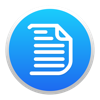
Published by LEAD Technologies, Inc. on 2025-08-03
Annotation & Markup Editor Overview
What is Annotation & Markup Editor? The LEADTOOLS Annotation & Markup Editor is an app that allows users to annotate and markup images and photos without changing the image data. It offers a broad range of image annotation objects, including note, text, geometric shapes, rulers, audio, and video, as well as specialized annotations for document images such as highlight, strikethrough, underline, and redact. The app also provides redaction and encryption objects to protect sensitive information. Annotations can be stored as an external annotation XML file to be loaded later on, and hyperlinks can be implemented for every object. The app allows users to perform various operations on a single object or group of objects, such as scaling, translating, rotating, flipping, reversing, and shearing. Additionally, annotations can be burned to the exported image. The LEADTOOLS Annotation & Markup Editor is built using LEADTOOLS Image Annotation SDK technology and is intended to show developers the capabilities they can integrate into their own applications using LEADTOOLS. Feedback can be shared with the developers at [email protected].
1. Annotate and markup images and photos without changing the image data using the LEADTOOLS Annotation & Markup Editor.
2. Powered by patented PC learning algorithms, this application is built using LEADTOOLS Image Annotation SDK technology.
3. • Broad range of image annotation objects, including note, text, geometric shapes, rulers, audio, and video.
4. • LEADTOOLS annotations can be stored as an external annotation XML file to be loaded later on.
5. This app is intended to show developers some of the many capabilities that they can integrate into their own applications using LEADTOOLS.
6. • Perform the following operations on a single object or group of objects: Scale, Translate, Rotate, Flip, Reverse, and Shear.
7. NOTE: This is one of the applications that is provided with source code in LEADTOOLS, the award-winning SDK for programmers.
8. Popular uses for hyperlinks include user defined messages, programs to run, or jumps to web pages.
9. • Specialized annotations for document images: highlight, strikethrough, underline, and redact.
10. • Redaction and encryption objects to protect sensitive information.
11. • Implement hyperlinks for every object.
Download and Install Annotation & Markup Editor - PC
Download for PC - server 1 -->Intel, 64-bit processor, OS X 10.7 or later.
Compactible OS list:Yes. The app is 100 percent (100%) safe to download and Install. Our download links are from safe sources and are frequently virus scanned to protect you
Leave a review or comment