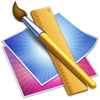1. Designing iMage Tools came with one simple goal: Offer the image editing tools to all starters, to help them editing images without professional skills and enormous investment.
2. So, the application is made with remarkable intuitive interface, and all in one editing functions to process one or thousands pictures with one single action.
インテル、64 ビット プロセッサ、OS X 10.7 以降.
OS 互換性 覧:うん。アプリは100パーセント(100%)です安全にダウンロードしてインストールできます。当社のダウンロードリンクは安全なソースからのものであり、
落ちて使えない
OS X El Capitan 10.11.2 にインストールしましたが、イメージを読み込みウォーターマークを入れようと、Textを選択し入力域をクリックした途端、何も吐かずに落ちました。3回試しましたが、3回とも同じ。使えない。
落ちる
Yosemite環境でも落ちて使えません。
Textでは落ちるが、Imageの場合は問題なし。
Textでは使えなかったので、入れたい文字の画像を用意してImageで試したところ、期待通りの画像がすぐに出来ました。 よく考えたら、複製防止のために対角線上に入れたかった×は、Textでは入れられないので、画像の方が自由度があっていい事に気付きました。 文字の濃さもスライドを動かすだけで簡単に変えられるし、入れたい文字は決まっているので毎回Text入力するより簡単で満足しています。 因みに、環境は10.11.6です。
The concept is good but function is not enough.
I wants following function. - resize with AspectFit, AspectFill, and with setting resize Algorithm. - regex expression rename - more image processing filter and with realtime preview. ex) CoreImage, import quartz composer file, ...