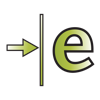
によって書かれた Dassault Systemes SolidWorks Corporation on 2025-07-09
1. eDrawings Viewer enables anyone to quickly and easily view, print and review native eDrawings and SOLIDWORKS files in addition to AutoCAD DWG and DXF files.
2. You can load and send files via email to collaborate more effectively with everyone involved in product development, including people who are not regular CAD software users to interpret and understand 2D and 3D designs.
3. eDrawings enables 2D & 3D product evaluation and collaboration through the MarkUp, Measure and Section tools.
4. With dynamic sectioning collaborators can see any internal or external view of the design they require and mark-up enables them to give precise and contextual feedback.
5. eDrawings is an email-enabled communication tool that dramatically eases the sharing of product design information.
6. eDrawings Viewer is the only CAD viewer for Windows which delivers a premier 3D viewing experience for non CAD professionals.
7. * Animate 3D standard views as well as 2D drawing views.
インテル、64 ビット プロセッサ、OS X 10.7 以降.
OS 互換性 覧:うん。アプリは100パーセント(100%)です安全にダウンロードしてインストールできます。当社のダウンロードリンクは安全なソースからのものであり、
残念、Solidworksファイルは開けませんでした
Windows版では快適に開けていましたが、mac版はダメなんですね。残念。
10.13.2 には対応できていないようです
SLDPRT ファイルは開けません。何も表示されません。何か触るとクラッシュします。
JPEGに書き出せない
二次元dwgファイルは開けましたので、図面を確認することはできます。またファイル名に日本語が入っていてもOKでしたが、図面内の日本語は文字化けしていました。保存時にJPEG等のメニューが選べるのですが試してみましたが書き出せませんでした。
Solidworksファイルも開けました
ファイル名に日本語..というか2バイト文字が使われていると開けないっぽい。ファイル名を半角英数にしたら開けました。