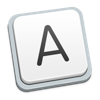
Published by DEVONtechnologies, LLC on
1. Extend your favorite text processor, email app, or web browser with all the functions listed above.
Download and Install WordService - PC
Download for PC - server 1 -->Intel, 64-bit processor, OS X 10.7 or later.
Compactible OS list:Yes. The app is 100 percent (100%) safe to download and Install. Our download links are from safe sources and are frequently virus scanned to protect you
Keyboard Shortcut for Date and Time and a Lot more
I would literally buy the keyboard short cut utilities just so I could type something like command-shift-T to get the time to type out, or command-shift-D to get the date. This utility does that simply and effectivally and a whole lot more. Best of all, it does it using the system services so it is not some patchy-cludge that only works sometimes, breaks things and needs constant updates. This little buzz-saw utlity is awesome. The only think I could think of adding is the ablity to customize the things it expands. It would be nice to have the ablity to type dates out like 23-Aug-2015 or time out like 1430 hrs Eastern. But for what it does, it just saved me so much time typing, it gets 4 stars without hesitation. Thanks!
Awesome Time Saver!
I’ve used WordService for 8 years, every week, some days all day long. I couldn’t do all the text cutting/pasting from pdfs to Pages without WordService to Reformat all the line breaks for me. Sort is another tool that just works. Way faster than sorting in Pages itself. I’m am thrilled to now have a 64-bit version of my most useful app. Thank you DEVON!!!!
Short Descriptions
I like the variety of options for text editing, inserting, etc., but the developer(s) did not put a lot of time into carefully choosing descriptions for the Services. This is evident when one launches System Preferences and tries to decide whether or not to check certain boxes for the WordService Services. The System Preferences window cannot be re-sized, and therefore, many of the Service descriptions are truncated. The Read Me PDF file offers some assistance, but only brief descriptions instead of actual examples.
Absolute gem, and free!
I was cleaning up some ebooks, where the text came from really mediocre scanned and OCR’d text, that had lots of weirdness. Not the least of which was double feeds, and a lot of weird white-text formatting. This stripped that out, and rationalized the formatting like a charm. I would have gladly dropped $15 or $20 for it, but to find it available gratis, just plain awesome
One of my all-time favorite "invisible" utlity apps
Installed this one ages ago; use it routinely throughout the day to fix this or that, and most specifically for the reformat-paragraph (remove double space, fix line breaks, etc.) element. Hitting the keys (cmd-shift-7) is as much of a natural thing for me as hitting the space bar when I'm typing. (and a big extra thanks to DEVON for keeping it updated; just saw that they've made it native to the M1 as well, so I'll be able to keep using it far into the future).
Leave a review or comment