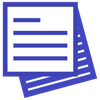
Published by Yi Yang on 2025-07-20
Document Writer Overview
What is Document Writer? Document Writer is a Microsoft Word document processor that can read and write Microsoft Word documents. It offers commonly used features in Microsoft Word, including flexible document structure, paragraph and character styles, headers and footers, tables, image support, bulleted and numbered lists, table of contents, PDF export, endnotes and footnotes, special characters, shapes, charts, media, and a ribbon toolbar. The app can display 99% of Microsoft Word documents perfectly. Users can report issues on GitHub or contact the support team via email.
1. Document Writer provides the most commonly used features in Microsoft Word, and can display perfectly 99% Microsoft Word documents.
2. Feel free to drop an email to chromiumacx AT gmail.com, we are sincerely happy to help you.
Download and Install Document Writer - Word processor for daily work - PC
Download for PC - server 1 -->Intel, 64-bit processor, OS X 10.7 or later.
Compactible OS list:Yes. The app is 100 percent (100%) safe to download and Install. Our download links are from safe sources and are frequently virus scanned to protect you
crap
useless compared to MS word!
APP stinks
cant get it off my computer either. Crashes, Portrait comes out horizontal. Hate it!!!!
Crashes when opening MS Word Doc
Useless. I am deleting this.
Well done for Word
This is a rich content of the Word processor. It can meet you a lot of requirements , for example , you can insert a variety of formats to open the picture, open the different types of documents , you can also export document into PDF format with picture. In a word , it uses more than you can imagine. That will find a lot of new features when you are using. Which is very exciting. I have been in love with it . I do a lot of writing and this makes it so much easier! This is document editor what I’m looking for. Keep it up you guys ! Hope to the better.
Leave a review or comment