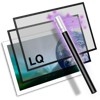
Published by Romain Piveteau on 2025-07-18
LiveQuartz Photo Overview
What is LiveQuartz Photo? LiveQuartz is a photo editing app for Mac that is based on non-destructive layers and filters. The layers are on the left and the filters are on the right of the window. Users can drag and drop photos into the window to add them as a new layer. The app supports multi-touch gestures. The Lite version allows users to export or print one image per day, while the Unlimited version requires an in-app subscription or purchase. The app includes various tools such as layer moving, brush, duplication, drawing, gradient, eraser, filter effect, color picker, and more. It supports various image formats for reading and exporting, including rhif, pdf, heif, png, jpeg, jpeg2000, tiff, tga, gif, bmp, OpenEXR, and more. The app also includes standard Core Image Filters and a Shadow filter, as well as a "Flip" geometry filter.
1. If you have not LiveQuartz Unlimited, you will be able to use the app and save your documents to native format (RHIF) without limitation but you will only be able to export one final image per day (file export or cut or copy or drag and drop or print or share).
2. LiveQuartz Photo can export or print one image per day (export, share, cut, copy, drag and drop, print).
3. By clicking on « LiveQuartz Unlimited... » button, you will be proposed either to stay with the free version, to buy the Unlimited version or to subscribe to the unlimited version.
4. * Historic "LiveQuartz Photo Unlimited" application is the app you pay once from the AppStore.
5. You can remove this limitation by upgrading to the Unlimited Version (in app subscription or in app purchase) and fully enjoy the application.
6. * This "LiveQuartz Photo" application is free with limitations but can be unlocked.
7. Export will produce a standard image file (like JPEG or PNG) by merging all layers and filters.
8. The first time you start a subscription (that is not for a one week period), you get a three days free trial period.
9. Save will write to disk the current state of the multi layer image document in App native RHIF format.
10. I didn’t hesitate to pull the trigger on the upgrade to the Unlimited version and more than happy that I did.
11. The layers behave magically and the various composites and photo effects are fluid and intuitive.
Download and Install LiveQuartz Photo - PC
Download for PC - server 1 -->Intel, 64-bit processor, OS X 10.7 or later.
Compactible OS list:Yes. The app is 100 percent (100%) safe to download and Install. Our download links are from safe sources and are frequently virus scanned to protect you
It’s changed!
Still love this application, but oldly enough I may actually like an older version better. I feel like it had blending tools for colors, but maybe I’m mistaken. Still this app is great for editing photos or making pictures like banners etc.
I thrilled to trash this application
I do the simplest actions with such applications and many have failed just like this one. I cropped some photos then saved it and couldn't open it or view it on any other application, viewer or browser. Which absolutely makes it worthless and useless. I immediately trashed it and didn't even want to see it again. Now I have to download outside of the Microsoft store because Microsoft will allow anyone to post they're appilcation without testing it first.
Love this app
As a product manager I constantly need to communicate my ideas visually but I lack the time, attention and motivation to learn something like Photoshop. I downloaded LiveQuartz Lite and was manipualting images and creating new content within minutes. I didn’t hesitate to pull the trigger on the upgrade to the Unlimited version and more than happy that I did. I’ve since encouraged my non technical friends and my kids to use it and have seen the same results. Highly recommended.
KitKat Live Quartz…..
I downloaded the lite version and found it very easy working on Maverick….beautiful results.. So I decided to download the Live Quartz Unlimited version and found it to be an easy app to work with different designs for scrapbooking, journaling and anything you would like to design. I recommend this app for anyone interested in designing…..
Leave a review or comment