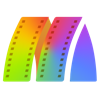
Published by effectmatrix on
MovieMator Video Editor Pro Overview
What is MovieMator Video Editor Pro? MovieMator Video Editor Pro is a video editing software that allows users to edit any type of video and audio clips in their native format. It offers features such as trimming, cropping, splitting, rotating, adding subtitles, video overlay, and stabilization. The software also provides automatic keyframe animation and 40+ fixed filter effects to create personalized home movies with creativity. It supports media files of any type and has an intuitive and friendly interactive operation. The software has powerful project preservation and video output capability, allowing users to export HD videos in 200+ media formats for playback on all devices. Feedback and suggestions can be sent to [email protected].
1. It edits any type of video and audio clips in its native format and easily creates a variety of eye-catching animation effects with keyframes.
2. • Support volume adjustment and various audio filters to create perfect sound effect.
3. • Unlimited video tracks and audio tracks help users handle all projects.
4. • Create fantastic animation effects with keyframe animation technology.
5. • Automatically insert animation keyframes, making it easy to master keyframe professional animation techniques.
6. MovieMator Video Editor Pro is a handy and useful video editing software.
7. • Separate the audio track from a video file with ease.
8. • Create Fast/Slow-motion video by adjusting the playing speed as you like.
9. • Hide, mute, and lock the video /audio track with one-click.
10. • With keyframe animation, dynamic effects are all under your control.
11. • Incredibly fast export of HD videos in 200+ media formats for playback on all devices.
Download and Install MovieMator Video Editor Pro - PC
Download for PC - server 1 -->Intel, 64-bit processor, OS X 10.7 or later.
Compactible OS list:Yes. The app is 100 percent (100%) safe to download and Install. Our download links are from safe sources and are frequently virus scanned to protect you
Awful, but I paid so I’m gonna have to use it.
I first got the Lite version of the app because it looked promising, but after I was done making my ten minute movie, I downloaded it and it screwed uo the audio. It also only gave me five minuted of my movie. I get it; it’s the lite version. BUT THE APP NEVER GAVE ME A WARNING ABOUT IT. So, to not have wasted my time making the movie, I bought their $25 dollar pro version, and even that just led me to wasting my money. The app itself is extremely laggy. I made a twenty minute video recently, and it looked really good, but while I was working on it, it closed itself out. I expected a little tab to pop up saying it “unexpectedly closed and will be reopened,” because it’s closed out many times before. Never popped up, so I lost my days worth of work over this app. Also, I don’t know if it is just me, but everytime I try to save the draft, it saves the order and edits I made on the videos but never the actual videos or audio itself. What’s up with that??? Well, I’m probably gonna have to start over now because I spent twenty-five dollars on this and it would be a waste if I didn’t use it. >:( But yeah, I would never recommend.
Not really happy with this
Yes you can edit and add video and audio, my problem is the video I uploaded was from a phone and it will not let me adjust the size to get rid of the black boarders. I worked with tech support and they could do nothing about it. Worked hard on a video and made sure to save twice just incase something went wrong. Turns out the save did not sork and I have to redo what I spent an hour doing. In addition to these I have a couple of files that cannot load and say that I need to email the company for a license. All in all look for another product I doubt they would have all these problems
Amazing!!! My go-to app to make videos!
I totally like it. The app does what it says and have all the features I need to edit my family videos. Used the basic free version for months and I am really happy with it. Compared other tools, cropping, resizing, spliting, making PIP, creating transitions and exporting videos have become easier and quicker to me. Thanks goes to the developers and technical support. Every time I have questions, I can always get prompt response from their technical support. After several updates, the basic has become more and more stable and much easier to use now. I recently bought the Pro verison as it’s on sale, really a good bargain. The Pro version never shuts down and has more filters like color adjust, noise reduction which I use a lot. Now I can make perfect videos and all my family like the videos I made with MW Pro. Highly recommend!
Not user friendly
Used it for to make a video that included short videos, pictures and music. I was very hard to use, difficult to find the tools needed to fix the problems. Simple things like putting in a transition and resetting the length of time a picture played took forever. Then i had a few crashes that made pictures invaild so I had to reload the pictures and try to put in the right place and then redo all the transitions again. Super long process. I finally gave up a few days after purchasing the product. I do not recommend this application. It is not worth the $19. On the plus side, if one figured out how things worked and it did not crash, I think it might be a good application but until the bugs are fixed and it becomes user friendly, avoid this product. Also, I did send a message to the customer service on this product and they responded immediately-so two thumbs up for customer service.
I love it
I bought it because it looked like the layout was about the same as the one I have used. Well it is and it isn’t. It took some head scratching and manual reading to find tools I desired. Once I found them I liked where they were placed and how they work better than any other editor I have used. Lots of tools I have yet to explore. I prefer to create my own stuff rather than to use templates and this I can easily do with the tools provided. It is precise - splits to the exact frame desired. It’s more stable than most other applications I’ve used. I expected it to crash on a 3 layer video I made full of extremely short clips, transparencies, repositioned clips, etc. No crash. I like the way one can select output for a specific use and that it give enough info to know if the codec selected is MPEG-4 or MP2 etc. It renders faster than my old application and the quality of output is great. I see it’s getting a lot of poor ratings and I can’t find a thing wrong with this little workhorse.
Leave a review or comment