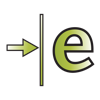
에 의해 작성된 Dassault Systemes SolidWorks Corporation on 2025-07-09
1. eDrawings Viewer enables anyone to quickly and easily view, print and review native eDrawings and SOLIDWORKS files in addition to AutoCAD DWG and DXF files.
2. You can load and send files via email to collaborate more effectively with everyone involved in product development, including people who are not regular CAD software users to interpret and understand 2D and 3D designs.
3. eDrawings enables 2D & 3D product evaluation and collaboration through the MarkUp, Measure and Section tools.
4. With dynamic sectioning collaborators can see any internal or external view of the design they require and mark-up enables them to give precise and contextual feedback.
5. eDrawings is an email-enabled communication tool that dramatically eases the sharing of product design information.
6. eDrawings Viewer is the only CAD viewer for Windows which delivers a premier 3D viewing experience for non CAD professionals.
7. * Animate 3D standard views as well as 2D drawing views.
Intel, 64-bit 프로세서, OS X 10.7 또는 나중에.
호환성 OS 목록:예. 이 앱은 다운로드 및 설치가 100 % 안전합니다. 당사의 다운로드 링크는 안전한 출처에서 제공되며 사용자를 보호하기 위해 자주 스캔됩니다
font errors
Text always appear to ???