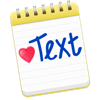
Published by VADIM ZYBIN on 2025-06-16
Favorite Text Overview
What is Favorite Text? Favorite Text is an app that allows users to manage their snippets, clipboard history, passwords, and secret notes in one place. It offers features such as inserting snippets into other applications, filling in login and password forms with a single click, creating new notes, and tracking clipboard history. The app also provides secure data storage using 256-bit AES encryption and a single master password. Users can quickly set up the app and use its intuitive interface to be more productive and save time. Favorite Text is useful for storing logins and passwords, credit cards, secure notes and documents, passports, bank accounts, and more. It also offers features such as auto-lock, auto-numbering lines, adding media items to text, and importing/exporting documents from/to external files.
1. - Export the clipboard history items to the external files (rtfd, rtf, doc, docx, txt, html, odt, xml).
2. - Drag and drop clipboard history items to the Snippets, Secret Notes and Documents.
3. - Convert the clipboard history items to the formatted text with attached media files.
4. - Search clipboard history items by name or item content.
5. Keep your Snippets, Clipboard History, Passwords, Secret Notes in one place.
6. Favorite Text - Snippet, Clipboard, Password, Secret Note Manager.
7. - Clipboard history storage uses 256-bit AES Encryption.
8. - The clipboard history will be saved if the Windows was rebooted or system crashed.
9. Turn on "Tracking clipboard" and you can always go back to the clipboard history.
10. - Search Secret Notes and Documents by name or document content.
11. - Import/export documents from/to the external files (rtfd, rtf, doc, docx, txt, html, odt, xml).
Download and Install Favorite Text - PC
Download for PC - server 1 -->Intel, 64-bit processor, OS X 10.7 or later.
Compactible OS list:Yes. The app is 100 percent (100%) safe to download and Install. Our download links are from safe sources and are frequently virus scanned to protect you
Great program if it worked
This is an indespensible app if it worked right. I don’t know if it’s Yosemite or not but it just quit working. When you click on the icon nothing happens. It was working when I first tried it. Anyway, it’s a really well done app, it does everything you want it to do for a clipboard manager, it saves texts and pictures in a logical way, it stores your passwords and form data for fast entry, and best of all it lets you search the clipboard which even the more expensive programs don’t let you do. Another problem with it is that it is not intuitive. I still haven’t figured out how to paste from it, and there are no good directions I can find. If the developer could fix the problems it would be the best deal on a ciipboard manager in the App Store. And if you dont’ have a clipboard manager you don’t know what you’re missing, it’s one of the most useful apps you can have. I use it every day.
Very clever!
This app offers a clever and comprehensive way of storing info for later insertion into other apps.
Love it!
Running on Yosemite 10.10.2 without any problems so far. Remebers clip history and also provides an effective and efficient way to organize custom snippets. Would be nice to have a hotkey that opens the menu where the mouse is (to avoid having to fly the mouse up to the toolbar every time), but no other compaints!
Leave a review or comment