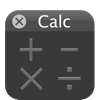
Published by National Spork LLC on 2025-07-10
1. This standard algebraic calculator always stays on top, whether it's the active application or not.
2. It's very handy when you need to go back and forth between the calculator and another window, but don't want the calculator to get lost.
3. All the essential functions for everyday calculation are included.
4. Memory registers are saved, even when you quit the app.
Download and Install Always on Top Calculator - PC
Download for PC - server 1 -->Intel, 64-bit processor, OS X 10.7 or later.
Compactible OS list:Yes. The app is 100 percent (100%) safe to download and Install. Our download links are from safe sources and are frequently virus scanned to protect you
Excellent App
After upgrading to Yosemite, I lost my “Always on Top” app that allowed me to keep the text editor, calculator, and any other tool in the forefront while I worked on spreadsheets, etc, (regardless of what other programs I needed to open). Since the calculator was used most often in this fashion, I was really happy to find this app. It works perfectly - just as descibed.
A Must Have!
You don’t realize how irritating it is to have a calculator that disappears behind the program you’re working in until you experience the Always on Top Calculator. I consider it to be one of the basic tools for any Windows I use. I’ve purchased several different calculator apps, but none has come close to the usefulness of the Always on Top Calculator. For .99 there’s no reason for you not to give it a try!
Truth In Advertising?
I need a calulator that remains in sight regardless of what window or browser I use. This calculator only remains on top if I use Safari and a spreadsheet. I like different browsers and sometimes need a handy calculator when managing investments. The minute I use a different browser, this one disappears. And if I am in a different browser and open this one, it switches me to Safari! Sorry, but that's really stupid. Change the name of your app, or make it "sticky" so it can be seen and used when a user uses other browsers. And, to be honest, I don't like the graphics.....it's small, grey, and the oblong buttons are ridiculous.
Only performs simple calculations
This is exactly the calculator I thought I was looking for because I was so insanely tired of having to memorize the number the calculator showed because it disappeared to the back once I clicked on the webpage to enter it into my homework. It does perform this task of always staying in the front which is very nice and I guess technically it does exactly what it says it does, but I bought it with the expectation that pretty much every calculator should be a scientific one or at least perform functions such as square roots, but this literally only does +/-/division, etc., so I was definitely disappointed.
Leave a review or comment