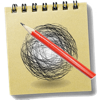
에 의해 작성된 Stony Labs, LLC on 2025-07-25
1. "Pencil Sketch EZ" automatically converts your picture into a sketch, with style! Now you can become an artist and create your own graphite drawing like a real professional! Simply load a picture and the sketch is created within seconds.
2. The built-in ImageEdit panel allows you to adjust original picture’s exposure, contrast, saturation, white balance, sharpness before sketching.
3. You can even load your own custom background/notepaper! Also included are two new sketching styles using "dots" and "curves" (in addition to "lines").
4. ** Note: This is the Lite version of "Pencil Sketch Pro".
5. In the Pro version (watermark and size restriction free), you can make color sketches and control saturation/tint.
6. A watermark is added to the sketch.
7. Sketch anywhere you want.
8. - Control 7 levels of line intensity by an easy-to-use slider.
9. - 3 different edge effects for your sketch: Hatched, gradient and none.
10. The output size is restricted to 768x768 pixels.
11. There are also 25 additional note papers at your disposal.
Intel, 64-bit 프로세서, OS X 10.7 또는 나중에.
호환성 OS 목록:예. 이 앱은 다운로드 및 설치가 100 % 안전합니다. 당사의 다운로드 링크는 안전한 출처에서 제공되며 사용자를 보호하기 위해 자주 스캔됩니다