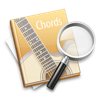
에 의해 작성된 Harmonic Sense on 2025-07-22
1. ChordMate lets you build a chord progression by dragging the chords from your search results (or your custom chords) into the chord progression area.
2. In addition to the guitar chords frequently found in books, it gives you less common voicings that will make your chord progressions sound more interesting and fresh.
3. ChordMate can produce the sound of acoustic and electric guitars and gives a realistic preview of how the chord would sound on your guitar.
4. This is a great way to experiment with different chord voicings and find chords that sound best together.
5. ChordMate works equally well with any tuning, so you can explore new tunings with confidence that you won't overlook an interesting chord.
6. ChordMate supports a number of useful filters such as open chords, first inversion, etc, and you can create your own.
7. ChordMate can also order chords by musical quality, ease of play, and fret.
8. ChordMate lets you export (drag and drop or copy and paste) a diagram as either a png or pdf so that it will look great on screen and paper.
9. ChordMate shows the list of matching chords, their notes, and formulas.
10. ChordMate automatically suggests possible names for your chord.
11. You can drag the diagram into the chord progression area or export it to other programs.
Intel, 64-bit 프로세서, OS X 10.7 또는 나중에.
호환성 OS 목록:예. 이 앱은 다운로드 및 설치가 100 % 안전합니다. 당사의 다운로드 링크는 안전한 출처에서 제공되며 사용자를 보호하기 위해 자주 스캔됩니다