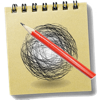
Escrito por Stony Labs, LLC on 2025-07-25
1. "Pencil Sketch EZ" automatically converts your picture into a sketch, with style! Now you can become an artist and create your own graphite drawing like a real professional! Simply load a picture and the sketch is created within seconds.
2. The built-in ImageEdit panel allows you to adjust original picture’s exposure, contrast, saturation, white balance, sharpness before sketching.
3. You can even load your own custom background/notepaper! Also included are two new sketching styles using "dots" and "curves" (in addition to "lines").
4. ** Note: This is the Lite version of "Pencil Sketch Pro".
5. In the Pro version (watermark and size restriction free), you can make color sketches and control saturation/tint.
6. A watermark is added to the sketch.
7. Sketch anywhere you want.
8. - Control 7 levels of line intensity by an easy-to-use slider.
9. - 3 different edge effects for your sketch: Hatched, gradient and none.
10. The output size is restricted to 768x768 pixels.
11. There are also 25 additional note papers at your disposal.
Descargar e instalar Pencil Sketch EZ - PC
Descargar para PC - servidor 1 -->Intel, 64-bit Procesador, OS X 10.7 o más tarde.
Sistemas operativos que funcionan con él.:Sí. La aplicación es 100 por ciento (100%) seguro para descargar e instalar. Nuestros enlaces de descarga provienen de fuentes seguras y con frecuencia se analizan para virus para protegerlo
MARCA AL AGUA
No he podido quitar la marca al agua.
Inscripción de fondo
No me gusta que los trabajos que se hagan, por el hecho de ser una versión gratuíta, tengan que llevar la inscripción del programa
Genial
genial, si sabes como quitarle la marca de agua
Facil pero...
Facil, pero una pena que no se pueda (al menos yo no lo he encontrado) quitar la marca al agua