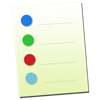
Écrit par Rozga Wojciech on 2025-07-20
1. Another great feature is possibility to set Transparent Notes to be alway on top of other windows.
2. So even if you are switching other windows your current note will stay on top.
3. You can make it transparent as much as you want to see other windows that are opened below it.
4. A brand new application for taking notes on your Windows computer.
5. Thus you don’t have to switch all windows back and forth and instead concentrate on writing a note.
6. What sets it apart from other application of this type is transparency.
7. This depending on your needs can be very useful however there is always a possibility to turn it off.
Télécharger et installer Transparent Notes - PC
Télécharger pour PC - serveur 1 -->Intel, 64-bit processor, OS X 10.7 or later.
liste des systèmes d'exploitation compatibles:ouais. L'application est de 100 pour cent (100%) sûr de télécharger et d'installer. Nos liens de téléchargement proviennent de sources sûres et sont fréquemment numérisés pour vous protéger
trompeur
on de peut pas changer couleurs , aucune différence