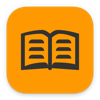
Écrit par Todd Kramer on 2025-07-20
1. The location can be used to differentiate books you own from family / friends, and / or within your own collection to identify where a book is physically.
2. The app will retrieve the book’s cover photo, title, author(s), page count, and genre automatically.
3. - Download the associated iOS app to scan books using a barcode.
4. - AirDrop, email, or text your collection to another device or a friend.
5. Share between the iOS and Windows apps to keep your collections in sync.
6. - Set a book’s “location” to filter shared collections.
7. - Enter books by ISBN.
Télécharger et installer Bookshelf - Library Organizer - PC
Télécharger pour PC - serveur 1 -->Intel, 64-bit processor, OS X 10.7 or later.
liste des systèmes d'exploitation compatibles:ouais. L'application est de 100 pour cent (100%) sûr de télécharger et d'installer. Nos liens de téléchargement proviennent de sources sûres et sont fréquemment numérisés pour vous protéger