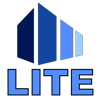
Escrito por Andeor on 2025-07-20
1. Clari3D Lite is a 3D viewer designed for non-technical users and able to handle large 3D files with several million polygons on general public platforms.
2. In addition, any 3D model can be converted in J3D, the file format of our Web 3D viewer clari3d.js or event more, directely in HTML, allowing you to publish a 3D model in your Web site.
3. Clari3D proposes the functionalities needed to review 3D projects, like rotation, translation and zoom, easy point of view selection and fly mode.
4. For demonstrations, the Showroom mode lets Clari3D working alone by displaying the 3D scene in various point of views.
5. Clari3D Lite works on PC®, Windows® and Linux®, as well as in the Web browsers and it can be integrated into third party applications using its SDK.
6. Clari3D also saves the 3D files in our VIZ format, one of the most compact in the market.
7. Clari3D Lite now has a built in support of the 3D SpaceMouses from 3D-connexion®.
8. The Anaglyph mode displays the scene in relief at a low cost, with Red-Green or Red-Blue glasses.
9. It opens Step, IGES, 3D Studio, STL, WaveFront, XGL and ASCII scan cloud files.
10. It allows to send a 3D model by email with the 3D data and the link to the viewer embedded inside.
11. The property tree displays the structure of the 3D files where the components can be hidden or displayed one by one.
Descargar e instalar Clari3D Lite - PC
Descargar para PC - servidor 1 -->Intel, 64-bit Procesador, OS X 10.7 o más tarde.
Sistemas operativos que funcionan con él.:Sí. La aplicación es 100 por ciento (100%) seguro para descargar e instalar. Nuestros enlaces de descarga provienen de fuentes seguras y con frecuencia se analizan para virus para protegerlo
visualizar archivos stl
funciona bien y sencillo
No abre ni Igs ni 3dm
Pensaba que habria 3dm y Igs y ni lo uno ni lo otro, o sea que 12 € a la basura, es lo que hay.