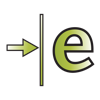
Escrito por Dassault Systemes SolidWorks Corporation on 2025-07-09
1. eDrawings Viewer enables anyone to quickly and easily view, print and review native eDrawings and SOLIDWORKS files in addition to AutoCAD DWG and DXF files.
2. You can load and send files via email to collaborate more effectively with everyone involved in product development, including people who are not regular CAD software users to interpret and understand 2D and 3D designs.
3. eDrawings enables 2D & 3D product evaluation and collaboration through the MarkUp, Measure and Section tools.
4. With dynamic sectioning collaborators can see any internal or external view of the design they require and mark-up enables them to give precise and contextual feedback.
5. eDrawings is an email-enabled communication tool that dramatically eases the sharing of product design information.
6. eDrawings Viewer is the only CAD viewer for Windows which delivers a premier 3D viewing experience for non CAD professionals.
7. * Animate 3D standard views as well as 2D drawing views.
Descargar e instalar eDrawings - PC
Descargar para PC - servidor 1 -->Intel, 64-bit Procesador, OS X 10.7 o más tarde.
Sistemas operativos que funcionan con él.:Sí. La aplicación es 100 por ciento (100%) seguro para descargar e instalar. Nuestros enlaces de descarga provienen de fuentes seguras y con frecuencia se analizan para virus para protegerlo
Perfecta
Funciona perfectamente, lo utilizo como visor de STP. Es agil, tiene multitud de opciones, diferentes vistas, animaciones, es posible tomar medidas, puedes poner sellos o marcas de Condifencial…., imprrimir con diferentes vistas…. Genial. Tengo un PC de 2013, un i5 1 .3Ghz com 8GB de RAM y el funcionamiento es correcto.
Muy útil
Estupendo software para visualización de archivos DWG. Funciona de maravilla y es gratuito. Felicidades!!
No se puede dar más por menos
Abre perfectamente los ficheros de AutoCAD, se puede ver el modelo y todas las pestañas, te deja manejar las capas y se puede hacer zoom y encuadre. No se puede pedir más por menos ya que es totalmente gratis. La unica pega que he encontrado es que no puedo insertar referencias externas (o visualizarlas) y al trabajar con ellas en la oficina no puedo ver completamente el fichero.
Excellent app
Excellent app for those who are BIM practitioners and just use dwg files to review old projects. Easy to use, fast and with basic functionalities. No more needed. And our Windows computers doesn’t freeze at all, as I’ve seen in other comment. I recommend this app no doubt.