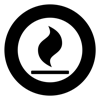
Published by 志勇 杨 on 2025-06-26
Vector Icon Box Pro Overview
What is Vector Icon Box Pro? The Vector Icon Box app is a tool designed for mobile app and web page developers to save time by providing thousands of high-quality vector icons that are commonly used. The icons are designed by professional designers from around the world and are keyword indexed for easy searching. The app allows users to resize and color icons, and export them in various formats and sizes, including PNG, JPEG, jp2, and TIFF. The app also includes a shortcut for exporting and copying icons, as well as the ability to copy icons to the clipboard and export them in PDF format. The app is continually updated with new icons, and user feedback is appreciated.
1. With this tool, you can get thousands of high quality, commonly used vector icons for mobile app and web pages, without pay any additional time on searching/design it.
2. * Thousands of high quality free vector icons, all are searchable.
3. Those icons are designed by famous professional designers over the world, in most cases, no one can do it better.
4. * Export high resolution png from vector types, in @1x,@2x,@3x, all in one time.
5. Every icon is keyword indexed, please search it with human words.
6. If you have any suggestion, bug reporting or feature request, please let us know via email or rating page.
7. Don't waste time on re-inventing the wheel.
8. It will save icon png in size of @1x, @2x, and @3x in batch with one click.
Download and Install Vector Icon Box Pro - Well designed icons for you - PC
Download for PC - server 1 -->Intel, 64-bit processor, OS X 10.7 or later.
Compactible OS list:Yes. The app is 100 percent (100%) safe to download and Install. Our download links are from safe sources and are frequently virus scanned to protect you
Misleading
I read in the description that the icon for the tool was made using 2 graphics that were included. It led me to believe I could combine two graphics. You can’t as far as I can tell. I am going to look for a refund option. It is just a list of grahics you can choose, change the color and export.
Easily Find, Color, & Export Thousands of Vector Logos!
Thank you for creating this. It’s well made and very useful. I have many social media and utility icons on my website and this tool is excellent at quickly finding, tweaking color, and exporting just what I need. This software does for artists what frameworks do for coders - massive time saver.
The best source of Icons! I highly recommend it :-)
The developer has done a fantastic job with this app for Icons. It’s vector based, so they can be resized, change colors, single or batch export, etc. And the app could not be simpler to work with, and the icons easier to use. Plus the icon selection covers everything. It’s just perfect! If you spend any amount of time looking for Icons on the web, or for graphics to put on presentations, you should find this incredibly useful. I found this app by chance, and it has saved my tons of time (and money :-)
Simple and easy to use app, great!
The batch export function and copy to paste board are really great!
Leave a review or comment