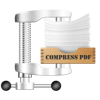
Published by 科 姚 on 2025-08-07
Compress PDF Overview
What is Compress PDF? Compress PDF is an app that allows users to reduce the file size of PDF documents, making it easier to send and store them. The app offers a simple drag-and-drop interface and provides 10 preset compression options to choose from. It uses lossy compression for images within the PDF document, resulting in high-quality but smaller files. However, the app may not work for PDF files that have already been compressed. Users are encouraged to contact support before leaving negative reviews.
1. Compress PDF has the capability to minimize file size of PDF documents, especially useful for those PDF files with many graphics and photos.
2. You can send smaller and faster emails, save your storage space, decrease file upload or download times after reducing file size of PDF documents.
3. You can choose from lossy image quality to minimal file size as you wish.
4. Compress PDF reduces file size by compressing the images within PDF document.
5. For some PDF files, file size can be reduced by 90%.
6. So you can get high quality but small PDF file after compression.
7. Simply drag and drop the PDF files into the app to get started, compression will begin immediately.
8. It uses JPEG, which is a commonly used method of lossy compression for image.
9. The app may not work for PDF files that was compressed before, your understanding will be appreciated.
10. If you have any questions, please contact [email protected] before leaving a negative reviews, thanks for your support.
11. You can easily send PDF as attachment directly after compression.
Download and Install Compress PDF - PC
Download for PC - server 1 -->Intel, 64-bit processor, OS X 10.7 or later.
Compactible OS list:Yes. The app is 100 percent (100%) safe to download and Install. Our download links are from safe sources and are frequently virus scanned to protect you
Effective and Wallet-Friendly
User-friendly and useful for the price. However, compression/file size reduction was limited on some files. I used this application to shrink down PDF sizes to upload/email. For $0.99 it’s definitely worth trying.
Doesn’t work for some of my PDFs!
For some of my files; I get the following message, even after trying all options (including the 50 DPI one) “Could not reduce file size” Works for most of my other files. Ah well.
Useful PDF tool !
I like it .
Great App
I use this App all the time to compress Hi Res JPGs to send to customers- JPG Files need to be RGB files though or else color gets disstorted
Leave a review or comment