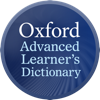
Published by Oxford University Press on 2025-07-10
Oxford Advanced Learner’s Dict Overview
What is Oxford Advanced Learner’s Dict? The Oxford Advanced Learner's Dictionary (OALD) app is a comprehensive English language learning tool that provides access to over 185,000 words, phrases, and meanings, including 900 new words and meanings. The app offers clear explanations and example sentences from the authoritative Oxford English Corpus, as well as real voice audio for words and example sentences in both British and American English accents. Users can also access high-quality audio online or download over 116,000 sentences to listen offline, practice their pronunciation, and compare their recordings with the audio. The app also includes features to expand vocabulary, learn synonyms, collocations, and everyday expressions, and search for and study phrasal verbs and idioms. Users can navigate quickly to find what they want, use full-text search, and click on any word in an entry to instantly look it up. The app also allows users to organize and personalize their favorite entries, create lists of favorites, and export them. The app is available for purchase via in-app purchase, and existing users of the OALD8 app can re-download it for free.
1. IMPORTANT: the price you will pay for the OALD9 in-app purchase will depend on whether you are a new user of OALD or whether you are an existing user (someone who previously bought the OALD8 app).
2. Over 100 million English language learners have used Oxford Advanced Learner’s Dictionary (OALD) to develop their English skills for work and study.
3. You will not be able to cross-refer from these entries to other words that are in the full dictionary.
4. This free download gives you 120 sample entries from the new OALD 9th edition.
5. To have access to the full dictionary with all features you will need to buy it via in-app purchase.
6. If you are a new user, you will pay the full price for OALD9.
7. • trust the clear explanations and example sentences from the authoritative Oxford English Corpus.
8. If you are an existing user, you can upgrade to OALD9 for a discount.
9. Use OALD to understand what words mean, learn how to say them, and know how to use them.
10. Please contact us at [email protected] if you have any queries or require any assistance with the OALD app.
11. • find over 185,000 words, phrases, and meanings - including 900 new words and meanings.
Download and Install Oxford Advanced Learner’s Dict - PC
Download for PC - server 1 -->Intel, 64-bit processor, OS X 10.7 or later.
Compactible OS list:Yes. The app is 100 percent (100%) safe to download and Install. Our download links are from safe sources and are frequently virus scanned to protect you
Purchased on Iphone but can not load words on Windows App Version
I purchased the full version on Iphone App and have successfully download the full dictionary. How can I download to my Windows app. I click the restore buttion but no respond. When I click buy, it also does not respond. Also, will I be charged twice if I click buy on Windows version.
It is useless now
I have purchased it a few years ago and it has been working anyhow till this update. After upgrading the app yesterday, it doesn’t download and it takes forever. In my case, I have kept my PC 15 on the whole night and its download progress didn’t move a pixel forward. Why we can’t simply download it from the app store with all of its data?
How to sync my favourties and History
I bought it on my iphone last year, but when I try to use it on my Windows, I have to pay it again, I don't why, It is unbelievable. What's more, my favourites and history can't be synced between my iphone and my Windows, even though I am signed in to the iCloud with the same Microsoft ID. It is so inconvenient. Is there anything you can do with it ? Thank you
Double purchase?
I have already paid on my iphone for the full version of OALD and I downlaoded the same application with the same account but seemed like I can’t restore the purchase, and it led me to the purchasing option again and it said no purchase found!! I know a lot of people have already complained about it, but for god’s sake where are all the developer response?
Leave a review or comment