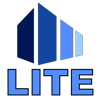
Published by Andeor on 2025-07-20
Clari3D Lite Overview
What is Clari3D Lite? Clari3D Lite is a 3D viewer that can handle large 3D files with several million polygons on general public platforms. It is designed for non-technical users and can be used for mechanics, architecture, engineering, or communication. The software uses a 3D rendering engine that makes it independent from hardware. It can open Step, IGES, 3D Studio, STL, WaveFront, XGL, and ASCII scan cloud files. Clari3D Lite works on MacOS, Windows, and Linux, as well as in web browsers and can be integrated into third-party applications using its SDK. It allows users to send a 3D model by email with the 3D data and the link to the viewer embedded inside. The app proposes functionalities needed to review 3D projects, like rotation, translation, and zoom, easy point of view selection, and fly mode. The property tree displays the structure of the 3D files where the components can be hidden or displayed one by one. The light position and its properties are easily modifiable, as well as the base and the background, in order to obtain nice renderings. The Anaglyph mode displays the scene in relief at a low cost, with Red-Green or Red-Blue glasses. Clari3D Lite now has a built-in support of the 3D SpaceMouses from 3D-connexion. If users encounter any problem, they can contact the support line for assistance.
1. Clari3D Lite is a 3D viewer designed for non-technical users and able to handle large 3D files with several million polygons on general public platforms.
2. In addition, any 3D model can be converted in J3D, the file format of our Web 3D viewer clari3d.js or event more, directely in HTML, allowing you to publish a 3D model in your Web site.
3. Clari3D proposes the functionalities needed to review 3D projects, like rotation, translation and zoom, easy point of view selection and fly mode.
4. For demonstrations, the Showroom mode lets Clari3D working alone by displaying the 3D scene in various point of views.
5. Clari3D Lite works on PC®, Windows® and Linux®, as well as in the Web browsers and it can be integrated into third party applications using its SDK.
6. Clari3D also saves the 3D files in our VIZ format, one of the most compact in the market.
7. Clari3D Lite now has a built in support of the 3D SpaceMouses from 3D-connexion®.
8. The Anaglyph mode displays the scene in relief at a low cost, with Red-Green or Red-Blue glasses.
9. It opens Step, IGES, 3D Studio, STL, WaveFront, XGL and ASCII scan cloud files.
10. It allows to send a 3D model by email with the 3D data and the link to the viewer embedded inside.
11. The property tree displays the structure of the 3D files where the components can be hidden or displayed one by one.
Download and Install Clari3D Lite - PC
Download for PC - server 1 -->Intel, 64-bit processor, OS X 10.7 or later.
Compactible OS list:Yes. The app is 100 percent (100%) safe to download and Install. Our download links are from safe sources and are frequently virus scanned to protect you
Nice app for Steps
Open the steps files correctely - the disply is a little bit slow
It doesn't open the obj file.
.obj file is not working with this app. Don't waste your time.
It is a bit quirky but it works just fine with STL files for me.
I can open STL files from within the app, but it won’t let me select an STL in finder and open it from there. It works and is free, so I’ll give it 5 stars. If I had to pay for this app, I might have had higher expectations. I’ve not tried any other file format since I just wanted this for taking a quick look at STL files.
Works for me
I had an .STL file I wanted to look at so I installed "CaniVIZ 3D Free” and within moments I was viewing my file. Program seems to work well, though I have hardly put it through its paces. Keep in mind that Microsoft’s built-in file preview utility can handle .STL files as well, so you might not need to install this utility.
Leave a review or comment