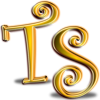
Published by Strider Software, Inc. on 2025-07-16
TypeStyler Overview
What is TypeStyler? TypeStyler is a page layout and graphic design app that offers a wide range of typographic control to create eye-catching graphics in minutes. The app is fully compatible with Mac OS 10.11.x El Capitan and all known bugs and visual anomalies have been corrected. TypeStyler offers grunge effects, photo cropping, and social media export features. It is a full-featured page layout program that is perfect for creating posters, signs, logos, ads, web graphics, video titles, spinning logos, headlines, letterheads, picture cubes, brochures, personalized gift bags and boxes, disc labels and inserts, catalogs, flyers, newsletters, screen printing, and packaging prototypes. TypeStyler's unique 3D visualizer allows users to interactively wrap designs on geometric models such as spheres, cones, disks, planes, and cylinders. The app works seamlessly with popular applications such as Photoshop, Illustrator, InDesign, XPress, and Keynote.
1. • TypeStyler's unique 3D Visualizer lets you interactively wrap your designs on geometric models such as spheres, cones, disks, planes and cylinders.
2. You can choose styles with scratches, holes and beat up, worn out, weathered effects -- right from the Style Library! You can also modify, create and save your own Grunge Styles.
3. • Make it big! TypeStyler's built-in PosterMaker utility lets you print your artwork at any size you need, from postage stamp to billboard.
4. • Grunge Effects -- TypeStyler has always made stunning, gorgeous text.
5. • Social Media Export -- Now you can share TypeStyler graphics by posting directly to Facebook and Flickr.
6. • Cropping & Positioning images within Objects -- This new version lets you adjust the position of pictures within both Text and Graphic Shapes.
7. TypeStyler is a powerful and intuitive page layout and graphic design app.
8. Now with the new Grunge Effects you can easily make aged, distressed, weathered and downright filthy-looking vintage graphics.
9. • TypeStyler works seamlessly with Photoshop®, Illustrator®, InDesign®, XPress®, Keynote®, and many other popular applications.
10. It's a perfect fit for your design process and a must-have tool in every Windows graphic artist's toolbox.
11. You can add labels and make them spin, then export them as QuickTime movies or simply add them to your document as stunning 3D graphics.
Download and Install TypeStyler - PC
Download for PC - server 1 -->Intel, 64-bit processor, OS X 10.7 or later.
Compactible OS list:Yes. The app is 100 percent (100%) safe to download and Install. Our download links are from safe sources and are frequently virus scanned to protect you
Doesn’t work in Sierra or High Sierra
I used the old version of this app and longed for years for them to upgrade it to work on OSX. They finally did, but they seem to be back to the old tricks of not updating the app. It will not open in Sierra or High Sierra. Don’t waste your money until they update it. No customer service, no response to questions, no updates. Seems to be a dead program again. Yet Microsoft continues to sell it in the app store and they continue to sell it on their website. BTW, Microsoft has announced that they will in the future support only 64 bit apps and they urge developers to update 32 bit apps. This is a 32 bit app. I wonder what the chances are that a 64 bit version will ever see the light of day. We can hope.
Great
There are no other words to reflect the comprehensiveness and applicablity of this program, other than Great. It is the fastest, most responsive of any of the family of graphic-style applications I have yet used on the Windows since the ‘80s. It used to be more expensive, too, so I can’t quite reconcile how it can now be offered so relatively inexpensively and work as well as it does. It is a bargain and a half. And I have used it since V.1.
Great app that is severly outdated.
I used to use the heck out of this app back in the day. Very useful tool for type tweeking, but they folks here just keep using that old user interface that feels like the Windows classic and it doesn't work with newer Windows systems. Either sell the software off to someone who will update it regularly or start over from scratch and give the public what they deserve. I hated to leave a crappy review, but come on guys, you can do much better for us.
Won't work with Mojave
I really miss this program--I've used it since an early version 3.x, and my rating is for when it worked. I really hope the developers either announce that they are working on an update, or announce they are abandoning it--not knowing is unpleasant to live with since I know of no good substitute.
Leave a review or comment