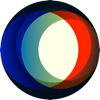
Published by RocketLife, Inc. on 2025-07-21
RocketLife LightDesigner Overview
What is RocketLife LightDesigner? RocketLife Light is a hardware and software system that allows users to add creative lighting to almost anything. The system includes LightDesigner software for designing LED animations, LightBox and LightBoard hardware for controlling the LEDs, and the LightMobile app for controlling the hardware from an iPhone or iPad. The system supports a wide variety of addressable LED strips, strings, matrices, and other formats, as well as sensors and other peripherals. Users can test-drive the LightDesigner software for free on their Mac before adding the hardware. The system offers a visual approach with graphic controls that produce beautiful results fast, and deeply integrated wireless hardware that delivers a whole new level of performance and creativity.
1. You can test-drive RocketLife Light Designer on your Windows without any external hardware to create layouts and preview your lighting designs onscreen.
2. Then use RocketLife LightMobile to select programs on your Light hardware, monitor sensor input, schedule programs to play on special days, and more.
3. RocketLife Light is a combination of hardware and software that lets you add creative lighting to almost anything.
4. Then add the Light hardware and addressable LEDs to see your animations in real life.
5. Connect LEDs to your Light hardware.
6. Design your layout and lighting effects in RocketLife LightDesigner.
7. Simply connect LEDs to your LightBox or LightBoard and choose a preset on your iPad or iPhone.
8. Because we’re makers too, we included tons of advanced options for designers, artists, and people who want to get even more creative.
9. Tell a story with rich color transitions, sparkles, and natural motion effects.
10. Upload your creations from your computer to the hardware over Bluetooth.
11. Set up fantastic home, business, and holiday lighting.
Download and Install RocketLife LightDesigner - PC
Download for PC - server 1 -->Intel, 64-bit processor, OS X 10.7 or later.
Compactible OS list:Yes. The app is 100 percent (100%) safe to download and Install. Our download links are from safe sources and are frequently virus scanned to protect you
Leave a review or comment