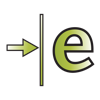
Published by Dassault Systemes SolidWorks Corporation on 2025-07-09
eDrawings Overview
What is eDrawings? eDrawings Viewer is a CAD viewer for Mac that allows non-CAD professionals to view, print, and review native eDrawings and SOLIDWORKS files, as well as AutoCAD DWG and DXF files. It enables easy sharing of product design information through email and collaboration tools such as MarkUp, Measure, and Section. The app has an intuitive user interface and supports various file types from email attachments, cloud storage services, web and FTP sites, and network drives. It also allows zooming, panning, and rotating of 2D and 3D CAD data, browsing assembly components tree, configurations, and drawing sheets, and viewing designs in full screen.
1. eDrawings Viewer enables anyone to quickly and easily view, print and review native eDrawings and SOLIDWORKS files in addition to AutoCAD DWG and DXF files.
2. You can load and send files via email to collaborate more effectively with everyone involved in product development, including people who are not regular CAD software users to interpret and understand 2D and 3D designs.
3. eDrawings enables 2D & 3D product evaluation and collaboration through the MarkUp, Measure and Section tools.
4. With dynamic sectioning collaborators can see any internal or external view of the design they require and mark-up enables them to give precise and contextual feedback.
5. eDrawings is an email-enabled communication tool that dramatically eases the sharing of product design information.
6. eDrawings Viewer is the only CAD viewer for Windows which delivers a premier 3D viewing experience for non CAD professionals.
7. * Animate 3D standard views as well as 2D drawing views.
Download and Install eDrawings - PC
Download for PC - server 1 -->Intel, 64-bit processor, OS X 10.7 or later.
Compactible OS list:Yes. The app is 100 percent (100%) safe to download and Install. Our download links are from safe sources and are frequently virus scanned to protect you
Handy app for modeling electronic components and adding them to Photoshop images
When I tried using a DWG file, the color shading was lost and the rotate tool was very hard to use. Solidworks format worked nicely: the rotate tool was intuitive and the color shading was present. Only real problem is that none of the export formats (PSD, TIF, JPEG) worked when I tried opening them in Photoshop CS6. It’s apparent just looking at the files that there’s a problem: they’re all 84 kbytes in size, but a Photoshop or TIFF image should be many times larger than a JPEG! Gave up trying and took a screen capture instead.
It worked
I needed to get .IGS files andSolid works drawings into PDF. This opened them up and could save them as JPG. It opened the (relatively simple) IGS files and could manage the dynamic 3-D View. I also needed to dimension some elements from the IGS drawing, which I could do—but it wasn’t obvious how. It took a little trial and error.
Excellent!
This App is amazing. It works very nice and functional. I had to view a CAD archive and besides the fact that it its FREEEEE, it works without hassle (and without anoying advertisements) to open .dmg files, enough to work with a team of CAD users and non-CAD. Thank you. Really, very helpfull!
Helpful, but...
Very handy app to have when you use a Windows but your customers send you CAD files. The main problem for me is that I keep getting messages pop up warning me that this app is not a 64 bit app, and will not work soon. When are we going to see an update to fix this?
Gray Screen
The app was working perfectly but with this new update it’s impossible for me to acutally view anything. It still technically works, but in the viewer area it’s just a gray screen. Not sure what happened and I’ve tried everything I can think of to fix this issue but nothing works. Hope the next update comes out soon and fixes the issue.
Leave a review or comment