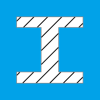
Published by Aleksandr Varaksa on 2025-06-16
Metal Calculator 3D Overview
What is Metal Calculator 3D? Metal Calculator is a versatile tool designed for students, engineers, architects, builders, and material traders. It allows users to input any dimension or weight in units independent of each other, and all parameters can be changed on the fly. The app supports both Imperial and Metric systems and offers a wide range of materials, including steel, titanium, copper, aluminum, gold, and more. Users can select their preferred currency and unit, modify each material's price, and calculate price, volume, and weight parameters on the fly. The app also features a history tape, object type selection, and 3D visualization options.
1. Metal Calculator is a tool with history tape & reusable calculations useful in a wide range of applications commonly employed by students, engineers, architects, builders and material traders.
2. * Select current object using slider and up/down buttons.
3. * You can look at the object from different angles using vertical slider, dragging the mouse and via mouse gestures.
4. * Choose material using slider at the top of the window or select it in the list.
5. * Properties can be displayed in either the original English units or converted to metric with the click of a button.
6. * You can modify each material’s price by selecting it in the list and entering value in the field above.
7. * Enter required values in blue fields or change them using sliders.
8. * Calculator accepts inputting any dimension / weight in units independent of each other.
9. * Select currency (USD, RUB, EUR, GBP, CHF, JPY, CNY) and/or enter its equivalent in USD.
10. * Price, volume and weight parameters are calculated on the fly.
11. For example, width can be entered in inches, while height in millimeters and length in yards or meters.
Download and Install Metal Calculator 3D - PC
Download for PC - server 1 -->Intel, 64-bit processor, OS X 10.7 or later.
Compactible OS list:Yes. The app is 100 percent (100%) safe to download and Install. Our download links are from safe sources and are frequently virus scanned to protect you
Leave a review or comment