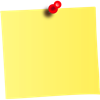
Published by Ping Lv on 2025-03-21
1. With iLove Sticky Notes you can pin notes to your desktop which can help remind you of something urgent or important! You can customize the background color of your notes and it always stay in sight so you won't forget them.
2. iLove Sticky Notes is a very useful memo assistant for Windows users.
3. Click on the app icon on system tray to go into Edit Mode.
4. Click on the top left "Add" button of note to create a new one, hit the top right "cross" button to delete the note.
5. Click on the app icon on system tray to Quit Edit Mode.
Download and Install iLove Sticky Notes - PC
Download for PC - server 1 -->Intel, 64-bit processor, OS X 10.7 or later.
Compactible OS list:Yes. The app is 100 percent (100%) safe to download and Install. Our download links are from safe sources and are frequently virus scanned to protect you
Sticky froze to screen
I downloaded this an immediately a note got stuck to my screen and it won't go away no matter what I do. I tried following the developers instruction on other reviews and it doesn't work. It say my app is open ( and thus can't uninstall it), but when I click on the note or the program it doesn't give any options to edit or anything, it just acts as though the program isn't open ( so can't force quit either). How do I get rid of this?
Unable to modify font or size of note
I do like this app to be able to pin to desktop. I read reviews where people reported locked or frozen and you stated it was in display mode and need to open up edit mode. I followed this and worked great. It pins nicely to desktop. Question is ability to amend or change font size or expand/reduce note size. This would be great to have this option. Not sure I will continue with this if am unable to do this. Please let me know if possible. If is, will look at this more to keep. Otherwise - will not serve what I need. Thanks for program though. Good for small reminders or info only.
not as bad as reviewes say but just downloaded it.
I dowloaded it without reading reviews and sure enough note was stuck. I was upset at first. I then looked at pic provided on app screen and it showed smaill yellow stickie @ very top of screnn where volume control is. If you tap on that you can edit note and quit notes. It will remove it from your screen as long as you dont’t have set to appear when you log in. Update Note: only free for three days then cost 4.99 for full version. I didn’t see that in description downgrading review to 2stars
Froze!!!
How to delete this app from Windows?? The sticky note just froze empty on my desktop!!! I can't move it, I can't edit it! Nothing! When I try to delete the app, it says that it's impossible to do while application is open. When I press Command Q nothing is happening. When I press Command Option Esc it doesn't show this app as the active one. Can't believe this app was one of the Microsoft's recommended apps! I am highly dissapointed!!! HOW CAN I DELETE THIS APP???!!!!!!
Easy and simple to use
Exactly what i was looking for to jot a quick note. I don't know why the low ratings... yeah, you have to quit the edit mode by pressing the quit edit mode button.... big deal. Works great for me, 5 stars all day long for this app.
Leave a review or comment