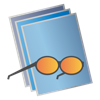
Geschrieben von Abacus Industries Inc. on 2025-08-13
1. Image Viewer is a simple and fast way to view images and photos.
2. View in windowed or full screen modes and enjoy full screen slide shows.
3. Image Viewer is a great way to look at your photos and images.
4. Quickly view all images for an entire folder and subfolders.
5. Users can navigate using mouse, trackpad, and keyboard.
Herunterladen und Installieren Image Viewer - PC
Download für PC - Server 1 -->Intel, 64-bit processor, OS X 10.7 or later.
OS vereinbarkeit:ja. Die App ist 100 Prozent (100%) sicher zum Herunterladen und Installieren. Unsere Download-Links stammen aus sicheren Quellen und werden häufig virengescannt, um Sie zu schützen
nach Update auf Version 2.1 unter high sierra wieder top
Unter High Sierra gab es Probleme mit der Darstellungsgröße. Der Abacus-Support teilte mit, dass dies ein High Sierra Problem sei und mit der nächsten Version behoben werde: das Versprechen wurde gehalten. Image Viewer ist ein unkomplizierter Viewer/Browser und sehr empfehlenswert.
Öffnet keine RAW
Obwohl es in der Beschreibung angegeben ist öffnet dieses Programm keine RAW files (ARW, 125MB größe). So nützt dieses Programm leider nichts.
That’s near to be fraud!
Although the screenshots here in the AppStore shows a desktop with multiple open windows, it’s only possible to open one image at a time. That was a feature for I was looking for explicitly. So bad Xee 2.x was discontinued. It had multiple windows and was fast. Never found an image viewer like that again. If someone doesn’t need multiple windows, this could be a great image viewer as it’s really fast. For me It would be four stars with multiple window-support and five stars with some more flexibility like configurable shortcuts for next/previous image, jump x images forward/back or a possbility to define copy-destinations. (Yes these are all options available in Xee2; sadly Xee3 is incredibly slow ...)
Schlicht und sehr schön
Das Programm ist schlicht gehalten und macht genau das, was es soll: man kann auf dem Windows sehr schnell einen Überblick über seine Fotos in einem Ordner erhalten. Kein Schnick-Schnack, keine Bearbeitungen, einfach anzeigen und ggf. löschen. Auch die Thumbnail-Übersicht ist gelungen. Sehr gut !