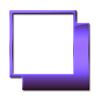
Geschrieben von Jiulong Zhao on 2024-04-01
1. It enables you to copy, trace, or compare designs, images, and documents with ease since you can lock the frame and make it undisturbed by mouse gestures.
2. It’s a transparent overlay of an image or document on your screen that you can click through - like a transparent sticker on your screen.
3. Overlay is especially useful for artists, designers, and students as it allows you to make your art or design from or reference photos and screenshots.
4. A frame that allows you to have an image or even PDF displayed semi-transparently in front of everything.
5. - easy lock / unlock control from both the interface and menus.
Herunterladen und Installieren Overlay - PC
Download für PC - Server 1 -->Intel, 64-bit processor, OS X 10.7 or later.
OS vereinbarkeit:ja. Die App ist 100 Prozent (100%) sicher zum Herunterladen und Installieren. Unsere Download-Links stammen aus sicheren Quellen und werden häufig virengescannt, um Sie zu schützen
On point!
This tool is excellent for what it is intended for. All features are properly working together, so I can concentrate on completing my obscure task. Especially the ability to make the overlay immune to any mouse-related actions is key here, to continue working on the underlying programms. I encountered another overlay-tool which did not allow this behaviour. Thanks a lot, money worth spend! My productivity got an overlay, erm overhaul.