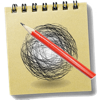
Geschrieben von Stony Labs, LLC on 2025-07-25
1. "Pencil Sketch EZ" automatically converts your picture into a sketch, with style! Now you can become an artist and create your own graphite drawing like a real professional! Simply load a picture and the sketch is created within seconds.
2. The built-in ImageEdit panel allows you to adjust original picture’s exposure, contrast, saturation, white balance, sharpness before sketching.
3. You can even load your own custom background/notepaper! Also included are two new sketching styles using "dots" and "curves" (in addition to "lines").
4. ** Note: This is the Lite version of "Pencil Sketch Pro".
5. In the Pro version (watermark and size restriction free), you can make color sketches and control saturation/tint.
6. A watermark is added to the sketch.
7. Sketch anywhere you want.
8. - Control 7 levels of line intensity by an easy-to-use slider.
9. - 3 different edge effects for your sketch: Hatched, gradient and none.
10. The output size is restricted to 768x768 pixels.
11. There are also 25 additional note papers at your disposal.
Herunterladen und Installieren Pencil Sketch EZ - PC
Download für PC - Server 1 -->Intel, 64-bit processor, OS X 10.7 or later.
OS vereinbarkeit:ja. Die App ist 100 Prozent (100%) sicher zum Herunterladen und Installieren. Unsere Download-Links stammen aus sicheren Quellen und werden häufig virengescannt, um Sie zu schützen
ganz nettes Tool
Ganz schöne App, nur ein wenig stört der Name des Programms auf jedem Bild( ist eben nicht die Pro-Version) deswegen nur 4 Sterne