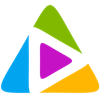
Published by LifeFlix on 2025-06-13
1. LifeFlix is simple yet powerful Windows desktop software for importing all your old Video8, Hi8, Digital8, MiniDV and HDV tapes.
2. All you need is LifeFlix, an old DV Camcorder, a FireWire cable and a Windows to rescue your precious memories.
3. Hurry before it's too late! MiniDV tapes don't last forever.
Download and Install LifeFlix DV Importer & Editor - PC
Download for PC - server 1 -->Intel, 64-bit processor, OS X 10.7 or later.
Compactible OS list:Yes. The app is 100 percent (100%) safe to download and Install. Our download links are from safe sources and are frequently virus scanned to protect you
Just what I needed!
Thank you, thank you! Whoever designed this product really knew what they were doing. I recently decided that my project over the holidays was to digitize all my family videos. I have about 150 tapes from multiple generations of video cameras and technologies- 8, Hi8 and DVC. I tried to manually digitize a couple of my most memorable tapes a couple Christmas' ago and it was a complete bear. The transfer took forever (winding/rewinding/watching/waiting), you ended up with huge files, you didn’t have any useful way to identify separate scenes from files other than to edit out separate .mov files in Quicktime. And to make it worse, you often later discoverd that the time codes on some of the tapes were not translated well and the audio was out of sync. So that adorable kindergarten performance shot was just not the same anymore. This time around the process still takes time but it is soooo much easier. Start up a tape, come back an hour later and the files have been digitized, the major scenes are broken out with thumbnail pictucres and you have the opportunity to add descriptions to both the tape as a whole as well as to write descriptions for each scene if you so choose. Really well done.
Overpriced, Does The Job
Functional and does make importing a pile of tapes relatively easy. But there's room for improvement. The $100 price is to expensive for this basic app. $10-20 would be more appropriate. The user interface isn't great– aestheticlly it's more dated PC than current/modern. App seems slow to react to user input. Experienced import issues where the final file dropped out after about 5 minutes on a 1 hour tape, no reason, no awareness a drop occured. The option to monitur sound during import should be a feature. Worth noting, on the fly compression to h264 format causes CPUs to get SUPER hot. This can cause internal overheating to the point that secondary internal hard drives can shut down and appear bricked until things cool down and the system is restarted and reset if necessary. I found that using the utility "Macs Fan Control" to crank the fans all the way up during processing solved the overheating issue and had the added benefit of displaying the internal temperatures of components so they could be monitored. Also set the system to NOT go to sleep during the import process.
Great solution for preserving DV tapes
My wife and I received a Sony DV camera for our wedding in 1996 and pretty much used it exclusively for 12+ years until digital became affordable. Our family has many precious memories on those 50+ tapes - wedding trip, birth of kids, funerals of parents, etc. - and I’ve learned that DV tapes don’t last forever. They seem to degrade in a way that adds “confetti” to the frames. I expect in a dozen years some of them may be unviewable. Enter LifeFlix. We’re currently archiving our tapes to an 8 terabyte array (mirrored with RAID 1 for redundancy) and we’re actually enjoying the process. Our only quibble is that the software sometimes divvies up the clips for unknow reasons - one tape had an astonishing 351 “scenes” of 1 second each. In fairness to LifeFlix, I don’t think this is their fault (the old DV tape probably lost some frames/framing info, etc). You can work around it by using the “Combine All” feature. All in all: four and a half stars (rounded up to five!) for this great app.
Easy to use and great to have!
I am a video professional and have been editing for 30 years. Finally a program that digitizes clips at original resolution with no loss and allows you to instantly combine all of the clips from a tape with one touch of a button. My professional edit systems don’t do this. You can, but requires editing, especially when the clips go out of sync, and way too time consuming! This is the perfect answer to saving your personal tapes in bulk with little fuss! I have over 65 tapes that I need saved and this does the job. I have only had 1 issue so far with the 10 tapes I have digitized, and that is a pretty good track record I think. I could still digitize it but not combine the whole thing, and I can live with that. It has digitized all the tapes that my professional program couldn’t so far, and I am pretty happy. Great job with this program! Look forward to updates. The cost is more than reasonable, so thanks!
Elegantly simple and efficient
Terrific app for my workflow: I capture in LIfeFlix, review and delete clips I won’t need, roughly trim the remaining clips, import them into iMovie for editing (and then delete all LIfeFlix Scene files that came from that tape, if storage space is an issue). This leaves smaller files in the iMovie library, just the trimmed clips that I want to use. I can capture tapes in LIfeFLix while editing other scenes in iMovie at the same time. Only wishlist item: I wish that my Contour Shuttle Pro would work with LifeFlix. The LifeFlix capture process is perfect, unlike iMovie which has problems that require re-do with some of my Sony devices.
Leave a review or comment