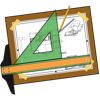
Published by Midnight Software on 2025-07-12
DeltaCad Overview
What is DeltaCad? DeltaCad is a CAD (Computer Aided Design) program that is easy to learn and use. It can produce accurately scaled architectural or mechanical drawings, or just pretty pictures to paste into your favorite word processor. DeltaCad allows you to edit, scale, move, rotate, copy, etc. individual objects, not just paint pixels. It can be extended by writing custom macros in the AppleScript programming language. DeltaCad can be used for drafting, house plans, decks, landscape design, newsletters, brochures, flyers, graphs & charts, presentations, instructions, office or furniture layouts, technical illustrations, business cards, forms, signs, labels, organization charts, flow charts, home or school projects, maps, schematics, pretty pictures, etc. It includes features such as simplified user interface, on-screen instructions, accurate scaling, various shapes, compatibility with other CAD programs, creating symbols, calculating length and area, full-featured AppleScript macro programming language, creating solid, hidden, center, phantom, cutting, break, stitch, arrow, or double arrow lines, zooming in and out, automatic object snapping, undo and redo, editing lines to create a corner, radius, or chamfer, drawing on up to 256 layers, sample drawings and symbol libraries, supporting metric or English units in decimal or fractions, true 64-bit program, print preview, rubber banding, grouping objects, and creating bill-of-materials from grouped objects.
1. DeltaCad can be used for Drafting, House plans, Decks, Landscape design, Newsletters, Brochures, Flyers, Graphs & Charts, Presentations, Instructions, Office or Furniture Layouts, Technical Illustrations, Business Cards, Forms, Signs, Labels, Organization Charts, Flow Charts, Home or School projects, Maps, Schematics, Pretty Pictures, etc.
2. 13.Edit, move, copy, mirror, rotate, scale, change color, change line type, change cross-hatch pattern, change line weight of any object.
3. DeltaCad is more than just a paint program, because you can edit, scale, move, rotate, copy, etc.
4. Draws points, lines, circles, ellipses, arcs, splines, text, curved text, spline text, dimensions, squares, rectangles, triangles, or any misc.
5. It can produce accurately scaled architectural or mechanical drawings, or just pretty pictures to paste into your favorite word processor.
6. 12.Automatic object snapping makes it easy to create drawings exactly to scale.
7. 10.Creates solid, hidden, center, phantom, cutting, break, stitch, arrow, or double arrow lines, or many different cross-hatch patterns.
8. DeltaCad allows you to zoom in to draw fine details or zoom out to see the whole drawing.
9. DeltaCad® is a powerful, easy to learn CAD (Computer Aided Design) program designed to meet all of your CAD needs.
10. DeltaCad can be extended, by writing your own custom macros in the AppleScript programming language.
11. You can use macros to automatically create objects, or to read in data, which you have drawn.
Download and Install DeltaCad - PC
Download for PC - server 1 -->Intel, 64-bit processor, OS X 10.7 or later.
Compactible OS list:Yes. The app is 100 percent (100%) safe to download and Install. Our download links are from safe sources and are frequently virus scanned to protect you
Great but not perfect
I can't help but think that negative reviews of this product are by people who did not take the time to do the tutorial or read the manual. It has a steep learning curve, but ultimately it does a great job. When I started using it, I kept a list of suggested improvements and "missing features." As time has gone by, that list has gotten shorter, not longer. Not everything is done in the most obvious way, but there is a way that works quite well once you learn it. But it does need some improvements: There is no grabber hand for scrolling the view. The horizontal scroll using the mouse does not work on my computer for some reason. The active layer should be displayed at the top of the window without having to enquire from the program. You cannot reorder the layers or group them. There is no obvious way to simply measure between objects (without adding a temporary dimension callout). I think the most frustrating thing is that you cannot snap to points on objects that are grouped. You have to ungroup first. Maybe I'll find out I'm wrong about that one. I hope so. Having said all this, using it, I'm getting faster and better every day, and it's doing the job (PC design) I need done. And it's $40. Not $400 or $4000.
Great value
When I first purchased DeltaCad I was frustrated with it and wished I had not purchased it. But, after using it for awhile and getting used to its odd and unintuative interface, this software has grown on me. For the price you really can’t beat this as a personal CAD program. It is really powerful, you just have to think different to use it effectivly. If you look around at other software of this type, they can be quite expensive, and they have a learning curve too. So I can recommend this software strongly IF you are willing to put the time in to figure out how it works.
Getting better with every use.
I have tried several “cad” programs. None even come close to Delta Cad. All I wanted was a simple way to draw dimensioned floor, cabinet and various other plans. Several emails, have been promptly answered and I’m getting more proficient with each use. Still have to ask questions regarding some functions ,BUT each inquiry is answered. There are a few “tweaks” I would like to see added to any funture upgrades. Hope I will have that opportunity should an upgrade ever be considered. I gave it 5 stars because it is the best of all I have purchased.
BEST for the money
I use this program for hobbie projects and home design because I cant afford autocad. Ive used this app for 4 years now and it is a excelent low cost solution for mechanical designing. I have bought several other drawing apps from the app store and ended up deleting them, wasting my time and money. This program is not big on options but it does what it claims to do and gets the job done..Hopefully more features will be added in the future. The stability is rock solid,it has crashed a few times but I have never lost any drawing work.
Leave a review or comment