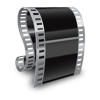
Published by Interfacelab LLC on 2025-06-18
Shave Video Overview
What is Shave Video? Shave is a lightweight video editing app for OSX that allows users to quickly trim, split, and splice videos together. It offers frame-accurate editing, keyboard control, and full-screen playback. Users can export their edited videos to QuickTime, H.264, and MPEG-4 formats, and batch convert a variety of formats to QuickTime and H.264. Shave is ideal for trimming and tightening iPhone videos for social media, batch converting videos for the web, and editing screen casts and podcasts. It is also useful for cutting, chopping, and splicing videos before importing them into Final Cut Pro or After Effects, and for extracting favorite scenes from movies.
1. Shave is a fast and easy editor for OSX that let's you quickly trim, split and splice video together.
2. - Cut, chop and splice video before importing into Final Cut Pro, After Effects, etc.
Download and Install Shave Video - PC
Download for PC - server 1 -->Intel, 64-bit processor, OS X 10.7 or later.
Compactible OS list:Yes. The app is 100 percent (100%) safe to download and Install. Our download links are from safe sources and are frequently virus scanned to protect you
This is great for extracting clips from long imported home movies
I am converting my home VHS movies to digital. Shave Video makes it so easy to to this better than iMovie for me, more intuitive. The instructions are in the “Help” menu. I like the ability to speed up the video to set the start and end of the portions that I want to remove. These can be set to an individual frame. I have extracted over 2 hours of home movies into clips filed by date and subject. My next step will to combine these segment into a movie by subject, grandson, granddaughters, etc. I have many VHS movies to convert, this is going to take weeks to do. The new MacPro really helps.
A great product, but needing to be updated
The current version is four years old and my operating system complains that it needs to be updated. It still seems to work fine, but it appears that the support site is gone. It is a shame because this is a simple easy to use program for trimming down long clips. It is especially good at creating stills from video.
BRILLIANT easy tool
Shave Video is my “go to” tool for trimming raw footage, open the file and using the in/out point settings (press key I or Key 0) then hit ctrl X to delete. this way I can trim raw video very quickly and the strip is then ready for editing without having to spend time hunting for the good parts. I also use it to pull clips from lots of recordings, copy-paste into one main file, and use it as a pull-tape with all the clips I intend to use in a project, then drop it into FCPx to polish and embroider the result. Im on the latest MBP retina and OS, the software seems to be opening flawlessly for me every time. Absolutely mu favorite go to prep app.
It's a great app, but...
I find this app much easier to use than iMovie when all one wants to do is trim away the garbage portions of video clips. My only complaint is that Shave Video seems to update itself automatically on a daily basis, even though the latest version is already installed.
Useless for me
Won’t work on mp4 video without the long dead Perian. The developer’s website is gone. It may well work on mov
Leave a review or comment